Admission Process
November 15, 2017 2024-09-20 10:25Admission Process
Step 1
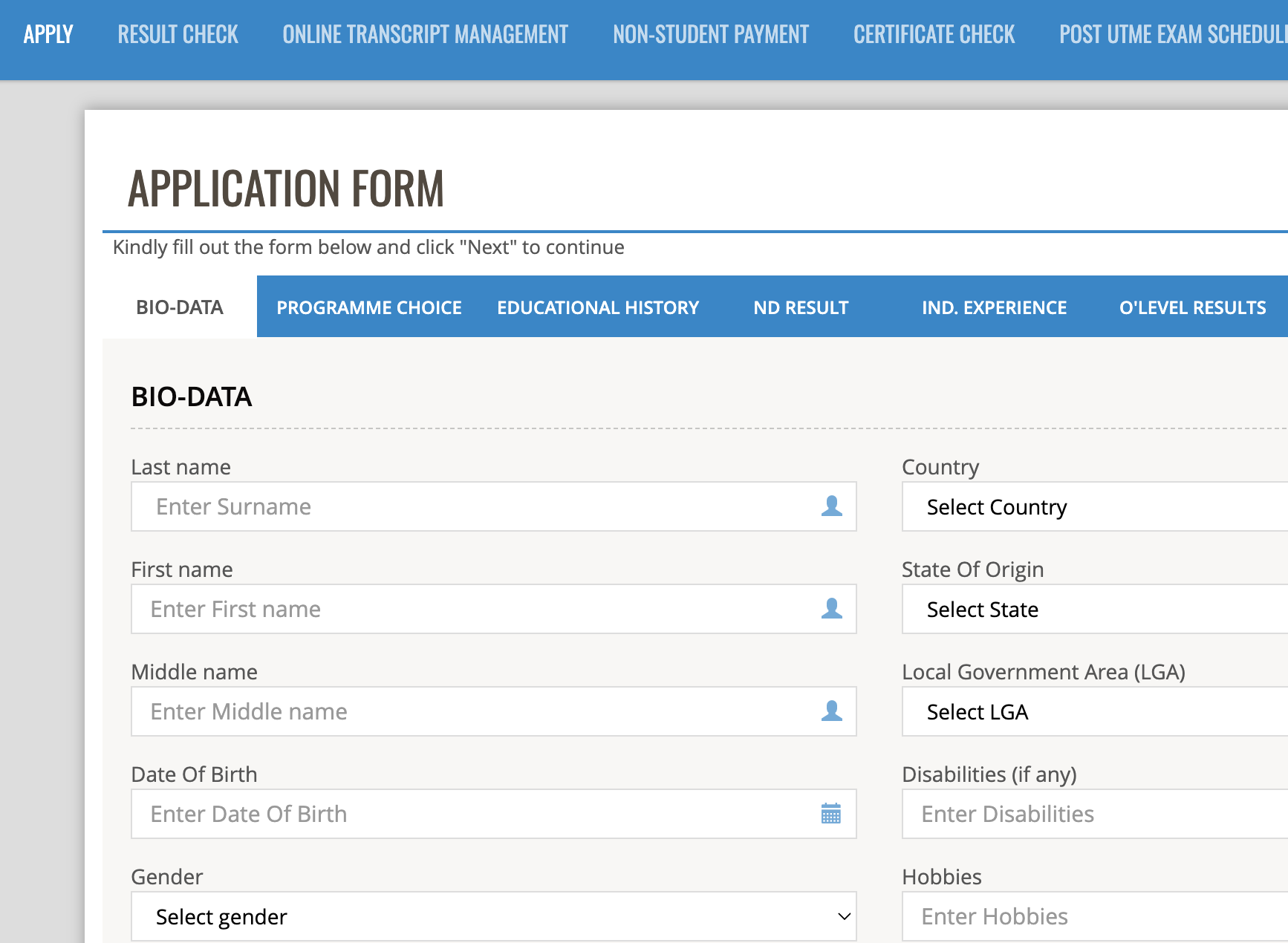
Apply
To start your application, visit our Portal using this link.Step 2

Get your Offer of Provisional Admission letter
To print your offer of provisional admission letter, use our Admission Result Checker.
Step 3

Pay the Biometric and Acceptance Fee
- Log in to the IMT Portal
- Generate a payment invoice for the fee
- Choose Interswitch as the payment method
- Click “Book”
- Go to a bank and pay using the generated invoice
Step 4

Print your Acceptance Letter & Acceptance Receipt
Step 5

Pay Tuition and Hostel Fees
- Go to your Student Profile and change your password
- Click on “Fees”
- Choose the correct session.
- Select the type of instalment
- Pick Interswitch as the payment method
- Click “Book”
- Go to a bank and pay using the invoice
Step 6

Print your Tuition & Hostel Fee receipt
Step 7
Confirm Your School Fees Receipt
Step 8

Visit the CBT Building
This Centre will capture your biometrics and provide you with your ID card.
Step 9

Support & Issues
Visit our ICT Resource Center for further enquiries and support.
Step 10

Departmental Registrations
Locate your department for further departmental registrations.


